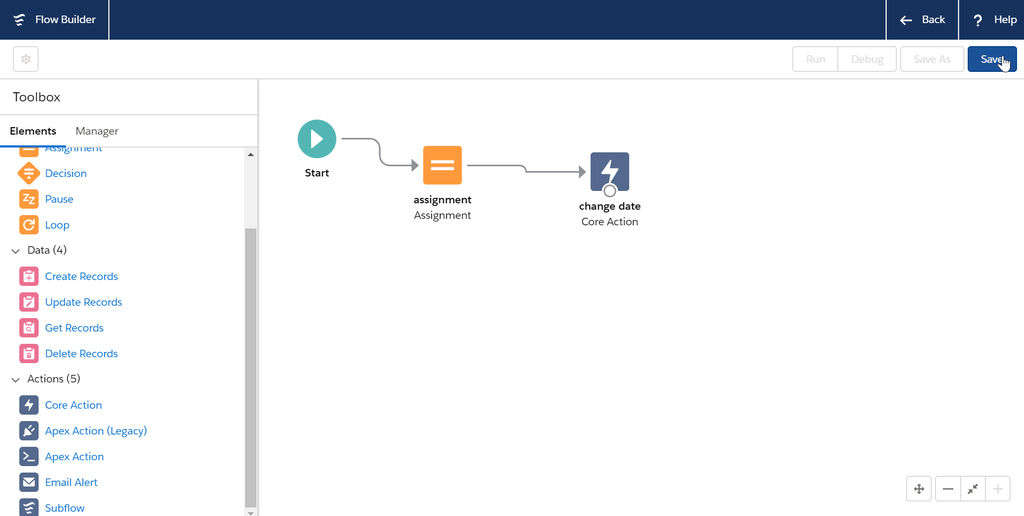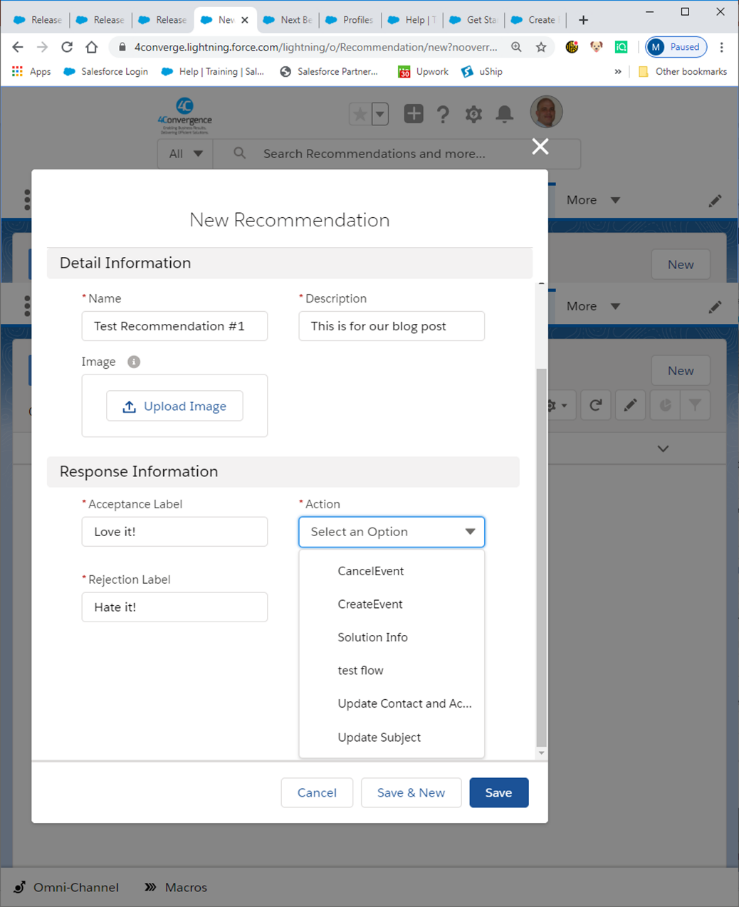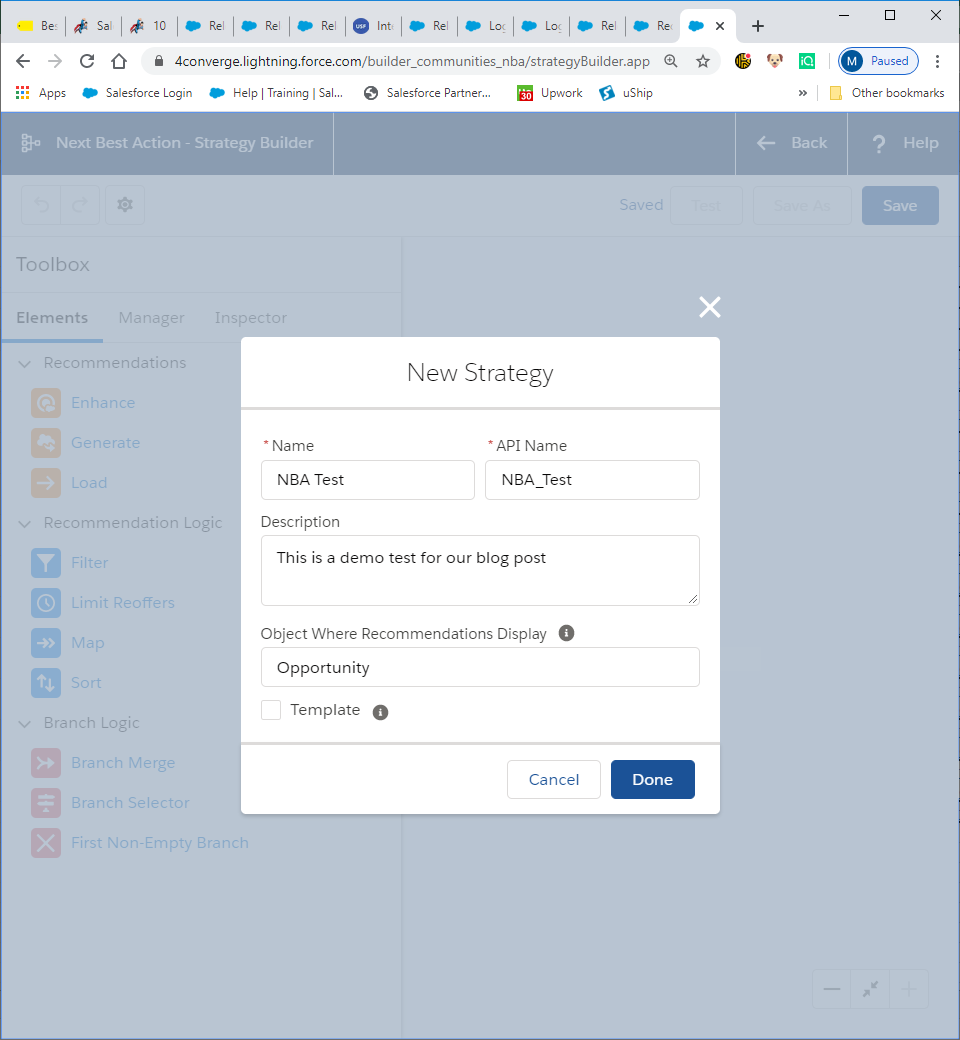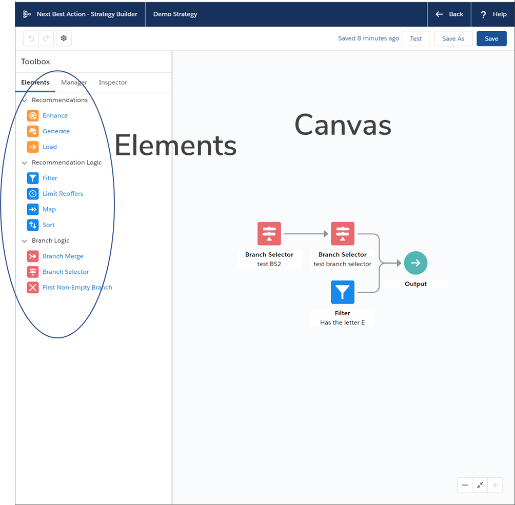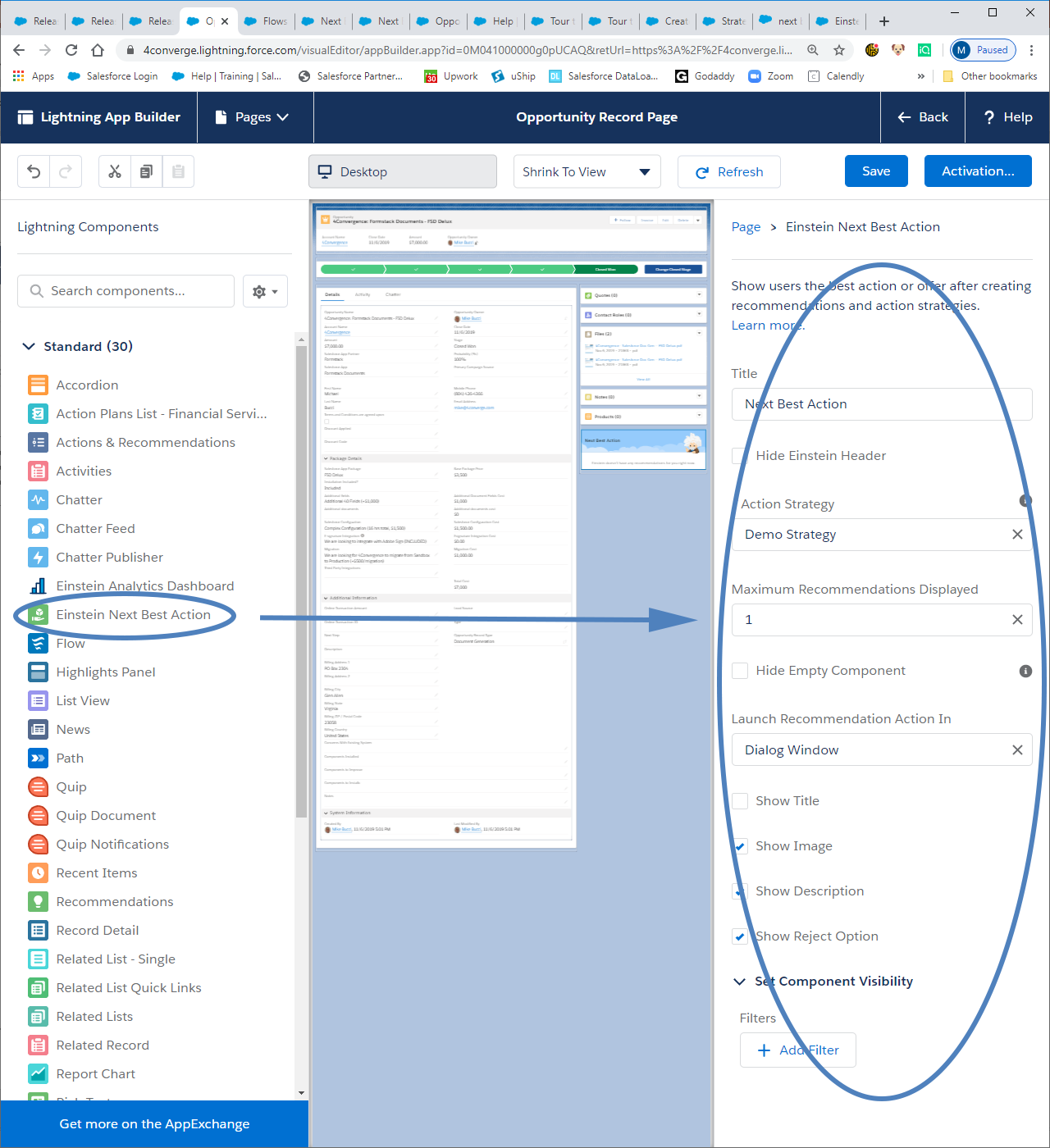Who should be interested in this?
Business leaders and Salesforce admins that work in operations where multiple actions are leveraged by their team in any given situation. This functionality becomes more valuable in high learning curve situations…Those roles with higher complexity and/or higher turnover. For example: A high volume sales operation where an opportunity appears to have stalled and there are multiple options for actions that are typically leveraged to get the opportunity closed including prompt with email, offer discount, push additional value with other discounted products or even do nothing.
What This Does For You
Next Best Action provides guidance to users so they understand what actions they should be taking in each situation based upon information within Salesforce then executes those actions for them.
It is based upon business logic that you define for your people. This is especially beneficial in helping your people to understand which action(s) are best to take in complex situations or where there is a significant learning curve. NBA is great in educating your people as to ALL of the actions that are available and when each action should be leveraged versus individuals having “default” actions (ex. Offer discount).
How It Works
There are a few key parts to Next Best Action that you need to understand.
Recommendations
These are records in Salesforce that show up on the screen for your people.
The UI is really straightforward but the power comes from the actions that can be triggered which include flows…so the sky is the limit.
Strategy
Strategies funnel the correct recommendations to your users at the right time. This is the brains of your recommendation engine. This looks and feels a lot like flow builder with the first noticeable difference being that this ends with “Outputs” versus starting with “Start”.
There are multiple elements available in developing your strategies. Like with flows, you drag, drop then configure the elements to build your strategy.
There are a few other really great options that can be leveraged when creating your Strategy. The Manager tab allows you to add new connections from external sources or other Salesforce products. Additionally, you can leverage the Inspector tab to isolate specific elements and troubleshoot errors that appear during testing.
Lightning and Community Components
These are how you add the Next Best Actions to your Salesforce pages.
Other Things to Know
Next Best Action has tremendous capabilities but, like many newer pieces of functionality, it still has its limitations. There are several elements, Enhance and Generate, that require Apex Actions to execute. This quickly becomes a dead end in leveraging these capabilities for non-coder admins.
NBA has a lot of capabilities that can be leveraged. As always, we recommend that you:
- Start simple. Build your first Next Best Action with just the basics.
- Educate yourself on all of the options.
Professional Salesforce Implementation Services
Knowing the complete features of Salesforce will allow you to customize its functionality to improve your business’s overall processes while helping you establish stronger customer relations. Allow our team at 4Convergence to seamlessly align effective solutions to drive meaningful results for your business.
At 4Convergence, it’s our mission to deliver high ROI implementation and improvement solutions on the Salesforce platform that will help your business expand your customer relations while running more efficiently overall. We take the time to leverage all of Salesforce’s capabilities so you get the most out of your investment. Contact us to improve your customer relations today!